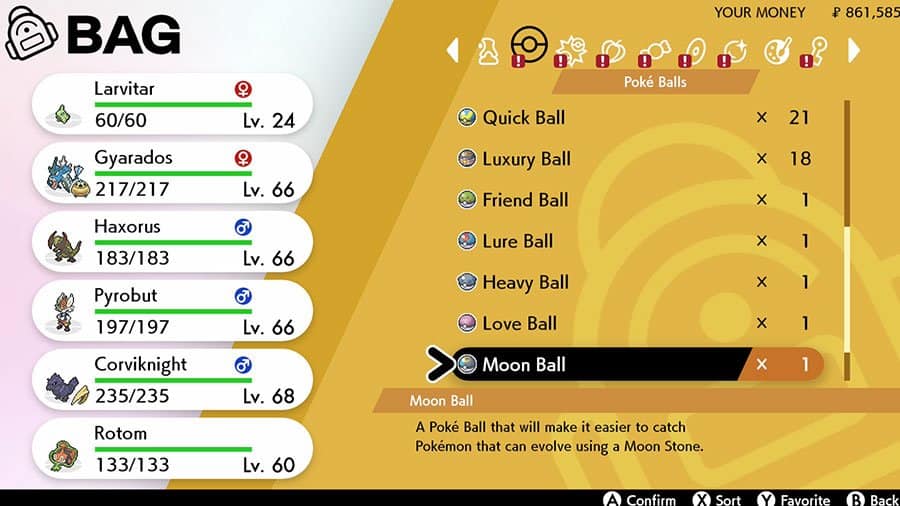How To Check Individual Values (IVs) In Pokemon Sword & Shield
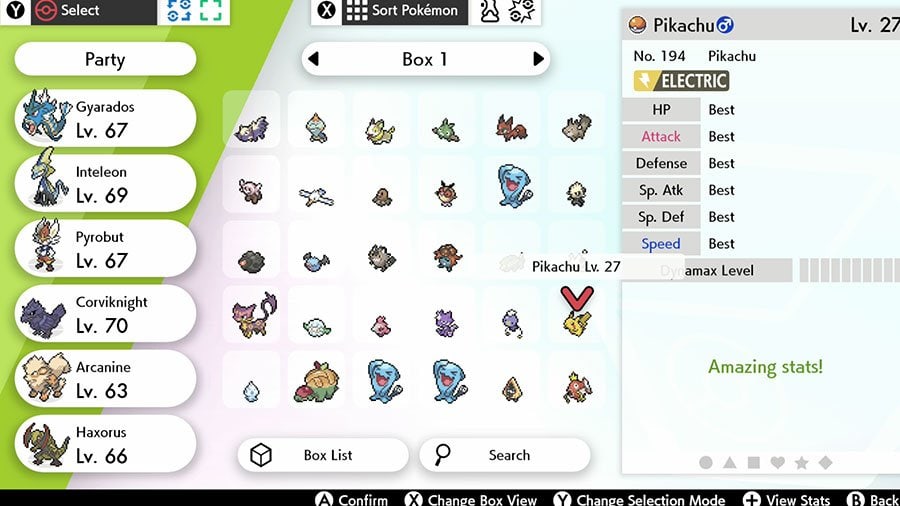
If you want the strong Pokemon, you need the best IVs. This guide explains How To Check Individual Values (IVs) In Pokemon Sword & Shield as although its a vital feature for those looking to breed the ultimate Pokemon team, it’s hidden behind some extensive game progress.
Individual Values, more commonly referred to as IV’s, represents a Pokemon’s stat point potential. It’s what makes a Pokemon unique. For example, you can fight 6 different Pikachu’s and each will be different, because their stats are assigned different IV’s. The higher a Pokemon’s IV’s, the higher its stats will become. A Pokemon with max IV’s is the strongest version of that Pokemon you can find, not including EV training.
How To Check Individual Values (IVs) In Pokemon Sword & Shield
You can check IV’s in Pokemon Sword & Shield by unlocking the Judge feature. You must first complete the entire game, and then reach rank 4 at the Battle Tower. Once you have reached Rank 4, you can check your Pokemon’s IV at any box, even the one in your inventory.Open your box, highlight a Pokemon and press the + button for View Stats, then press the + button again for Judge. This will give you a breakdown of a Pokemon’s IV’s. For the perfect Pokemon, you want the overall score to be Best.
- No Good
- Decent
- Pretty Good
- Very Good
- Fantastic
- Best
The Let’s Go Eevee and Let’s Go Pikachu you can get at the start of Sword and Shield both have perfect IV’s, so that’s a good place to start.