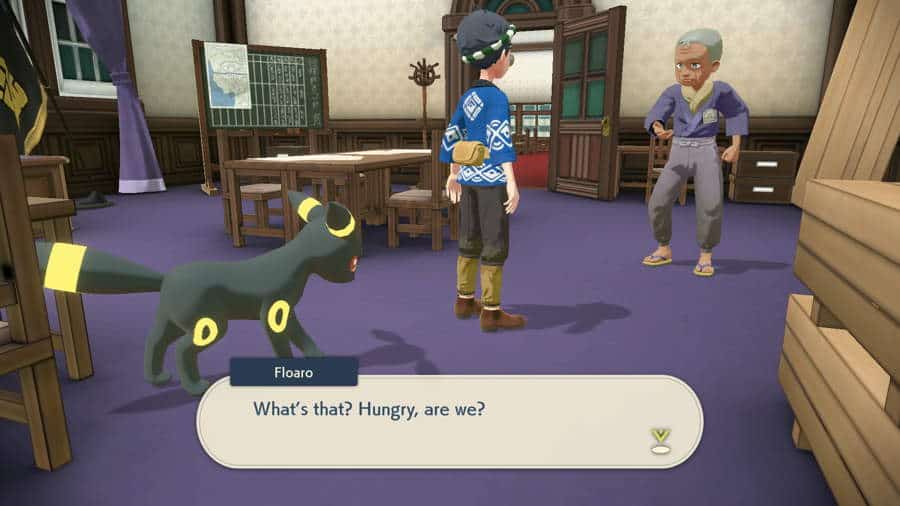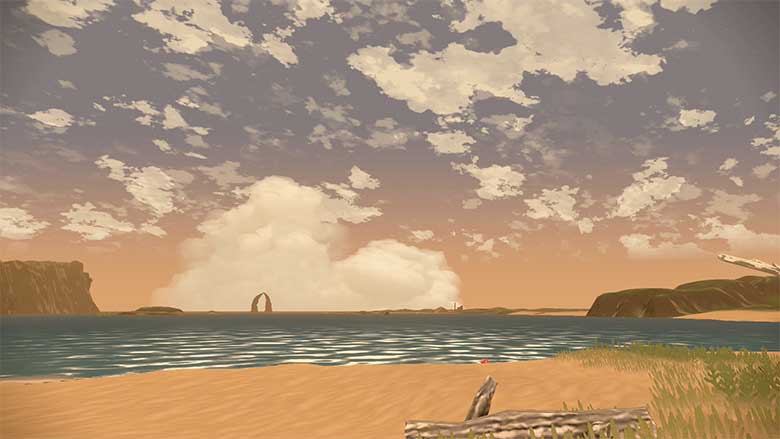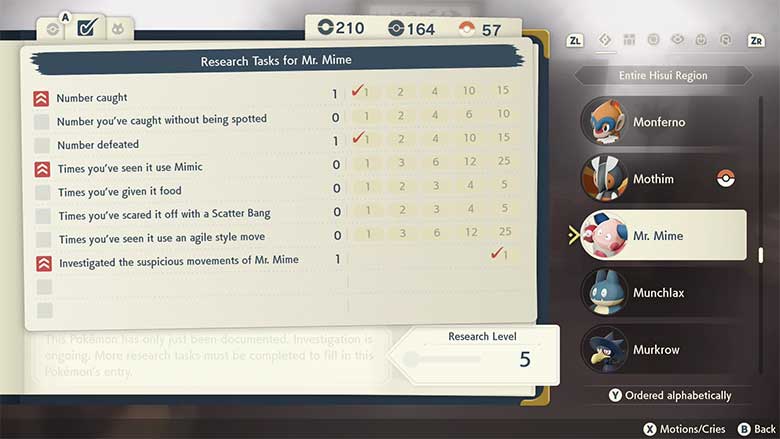How To Swap Pokemon Team Members In Pokemon Legends Arceus

Want to swap out your lineup to include different Pokemon? This guide on How To Swap Pokemon Team Members In Pokemon Legends Arceus will tell you how you can swap out your Pokemon when you catch new Pokemon that you want to add to your team of six that you take into the field with you.
In the traditional Pokemon games there is a box system that is accessed via a PC. Accessing these boxes allows you to store, change, and move Pokemon around. With the release of Pokemon Legends Arceus this method has changed slightly, but only really in appearance, not so much in a functional sense.
How To Swap Pokemon Team Members In Pokemon Legends Arceus
Once you have progressed a short ways through the story you will be able to explore Jubilife Village. This small village acts as the central hub for much of the games progress. In the village there is a “Pastures” location, near the East gate. Head to the Pastures and speak with the lady that stands on the edge of the fence near the gate.
This is basically the PC of Pokemon Legends Arceus. Speaking with the lady at the Pastures will allow you to move Pokemon from your Pastures (boxes), to your team, and vice versa. It’s an easy system to use so once you have it unlocked, you can freely swap Pokemon in and out of your team whenever you’re in Jubilife Village.