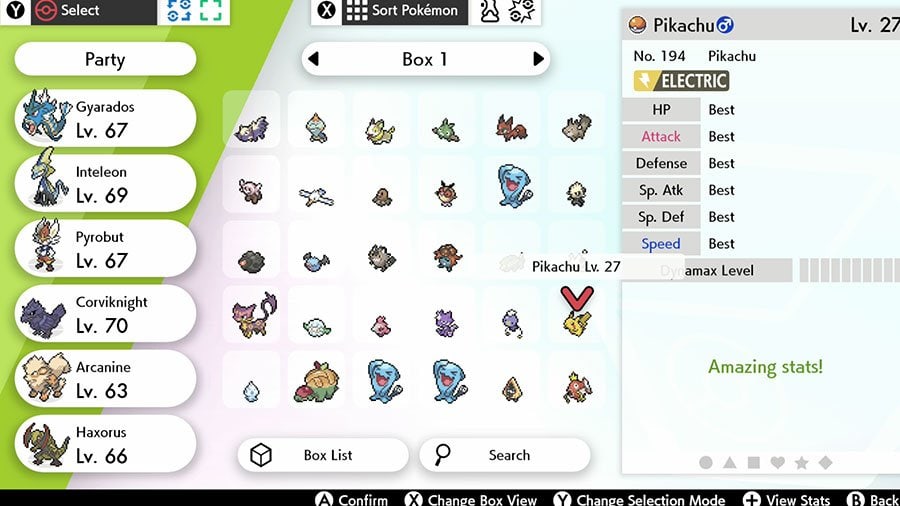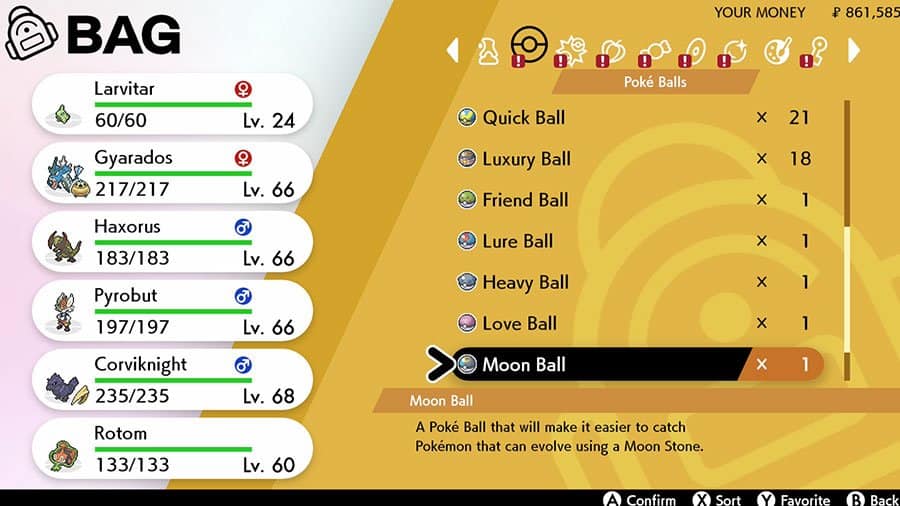How To Change Rotoms Form In Pokemon Sword & Shield

Rotoms natural form is a bit bland. This guide tells you How To Change Rotoms Form In Pokemon Sword & Shield as it’s a Pokemon with the unique ability to take the form of various electrical appliances, and in a world of electrical items, that’s a lot of forms.
While you can find Rotom relatively early in the Pokemon Sword & Shield adventure, it’s quite some time before you’re able to change his form. You need to follow the main story until you reach Wyndon. This means you must first defeat all the gym leaders, then head to Wyndon for the final showdown. Once you have reached Wyndon, check the houses just South of the Wyndon Stadium, the second to last house to be precise.
How To Change Rotoms Form In Pokemon Sword & Shield
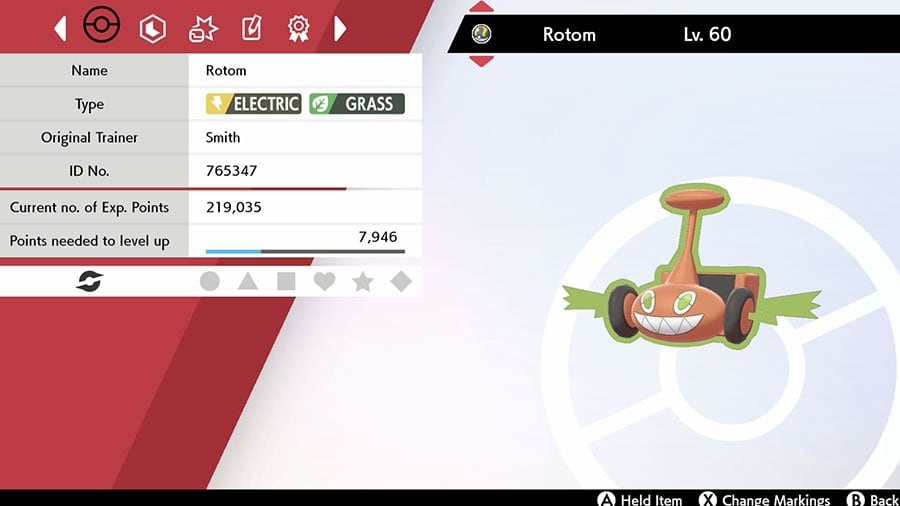
Inside is a Pokemon Trainer with various forms of Rotom. Defeat him a in a Pokemon Battle and he will give you the Rotom Catalog. Once you have the catalog open it and use it on Rotom. You can then select what form Rotom takes from the following:
- Light Bulb
- Microwave Oven
- Washing Machine
- Refrigerator
- Electric Fan
- Lawn Mower
Each different form features a slightly different move set, a different appearance, and a different type matching.