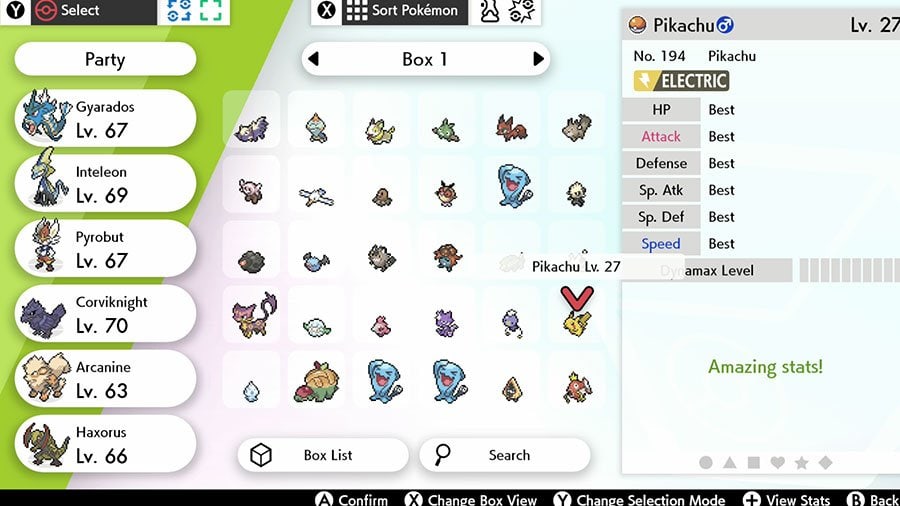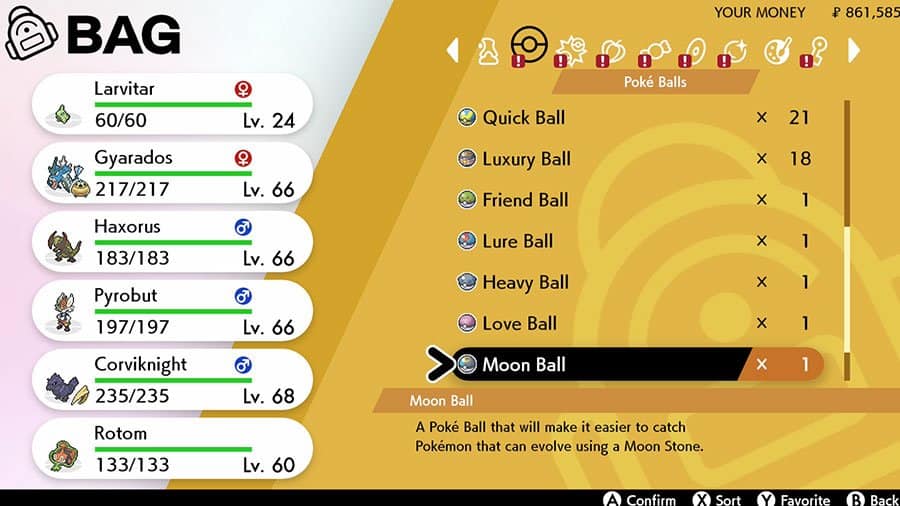How To Check The Weather In Pokemon Sword & Shield

Weather plays a vital role in Sword and Shield. In this guide we tell you How To Check The Weather In Pokemon Sword & Shield so you can check the Wild Area and other routes to see what weather is currently in effect and what Pokemon you can catch during that weather.
The various weather systems in Pokemon Sword and Shield are more involved than ever. Many moves have different effects during certain weather conditions, such as Solar Beam skipping the charging phase during hot, sunny weather. Pokemon also spawn differently depending on weather.
How To Check The Weather In Pokemon Sword & Shield
You can find the weather in any given area by opening your map from the main menu. Once you have opened the map, look in the lower right for a list of potential options. One such option is Toggle Weather. You can press + to toggle the weather effects.This shows you all of the different weather effects in any area in Pokemon Sword & Shield. This should help you find Wild Areas with the appropriate weather for the Pokemon you want to catch. There’s also a neat trick to change the weather if it doesn’t suit.
Update: You can change the weather to have a single weather in the entire Wild Area by changing the clock on your Nintendo Switch to the following dates
- Hail (1st February, 2020)
- Cloudy (March 1st, 2020)
- Sandstorm (1st April, 2020)
- Clear (May 1st, 2020)
- Foggy (1st June, 2020)
- Scorching Sun (1st July, 2020)
- Rain (October 1st, 2020)
- Storm (November 1st, 2020)
- Snow (December 1st, 2020)